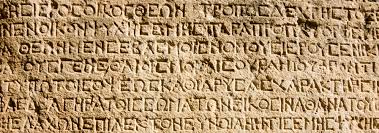My Greek classes don’t really use a lot of conversational ancient Greek, and my students don’t know how to type in Greek (and now does not seem like the time to teach them about polytonic keyboards), so going to an online format is presenting some challenges in terms of how to still have an interactive classroom. I’ve been thinking about ways to address this!
I took several possible options for a test-run, with the help of Britta Ager as a demo-student (she gets a demo-A+!). I’m ranking these options in order of how well they work as information delivery systems, knowing that some of these require technology that not everyone necessarily has access to.
Best option — Zoom with a tablet
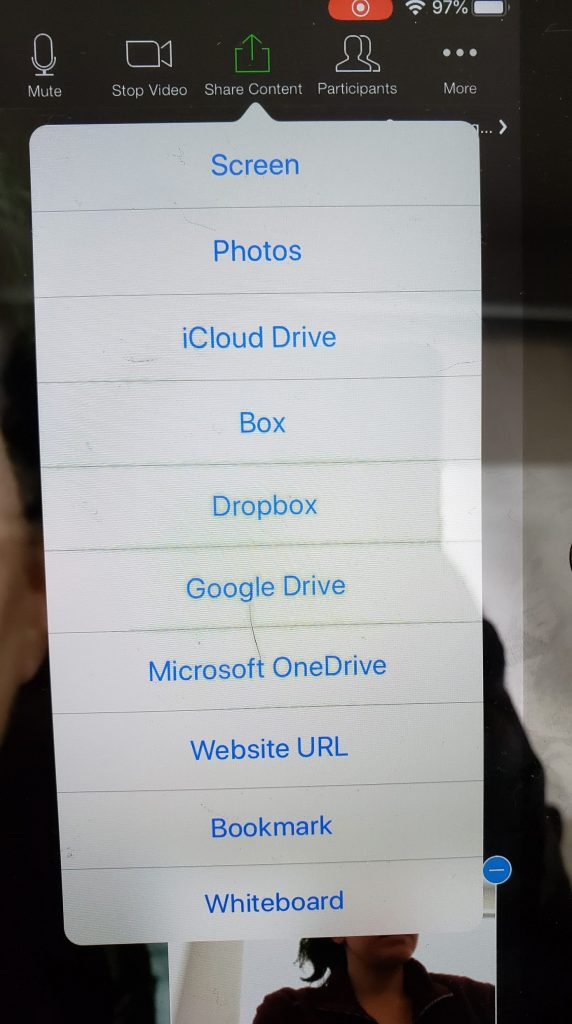
I did this with an iPad and Zoom. The “share content” function in Zoom doesn’t share just any old app that you have open on an iPad (can’t speak to other tablets), but you can use a whiteboard, which allows you to essentially replicate whatever you would have written on the board in an in-person classroom. Cool, right?
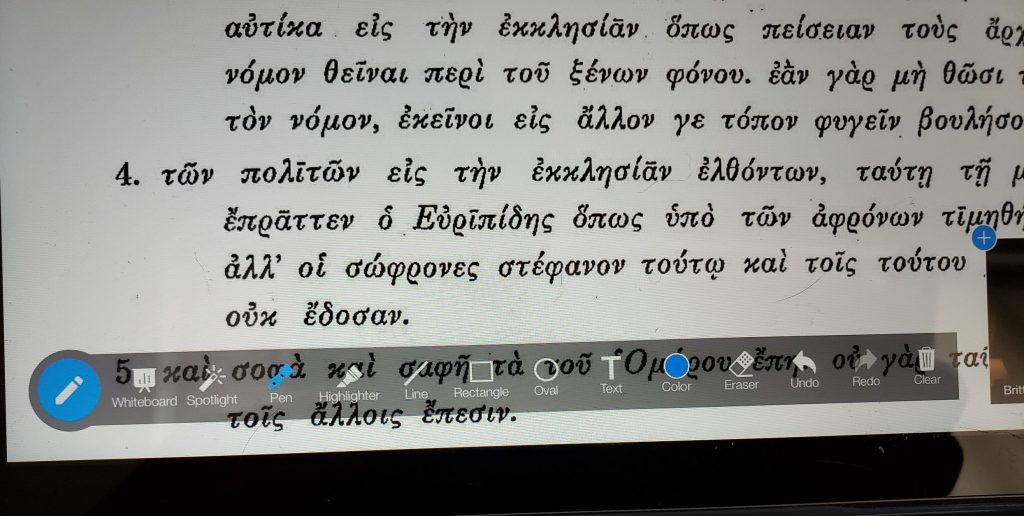
You can also scan a page of a textbook and select “photos” when you share content. Then you can edit the picture while you’re talking through the sentences, marking what goes where. This is a great way to still be able to go through sentences from afar. My students are much better when they can see what I’m talking about as I’m talking about it, rather than just hearing me say a Greek word. In class, I usually either write the sentence on the board or copy the page out of the textbook and use the doc-cam to mark things up as we go through the sentence together. Using the option to share and edit photos will allow me to continue my same methods of instruction despite the shift to online teaching, minimizing the disruption to my students in an already stressful time!
The other cool thing about this is that your students can also edit the image displayed on the screen, either using their mouse or using a touchscreen. In theory, a student could mark up a sentence and bracket off clauses while classmates watched and helped them if they got stuck. You can also, Britta and I learned, both contribute stamp shapes and add text.
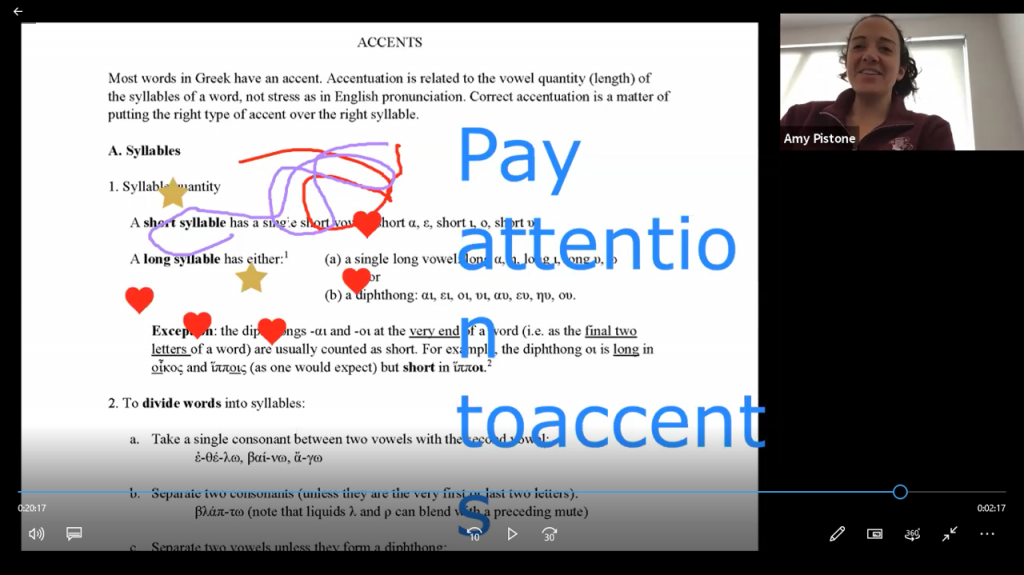
I have not yet tried this out with Skype or other video-chat platforms, but I will report back once I have!
Workable option – video chat with a dry erase board
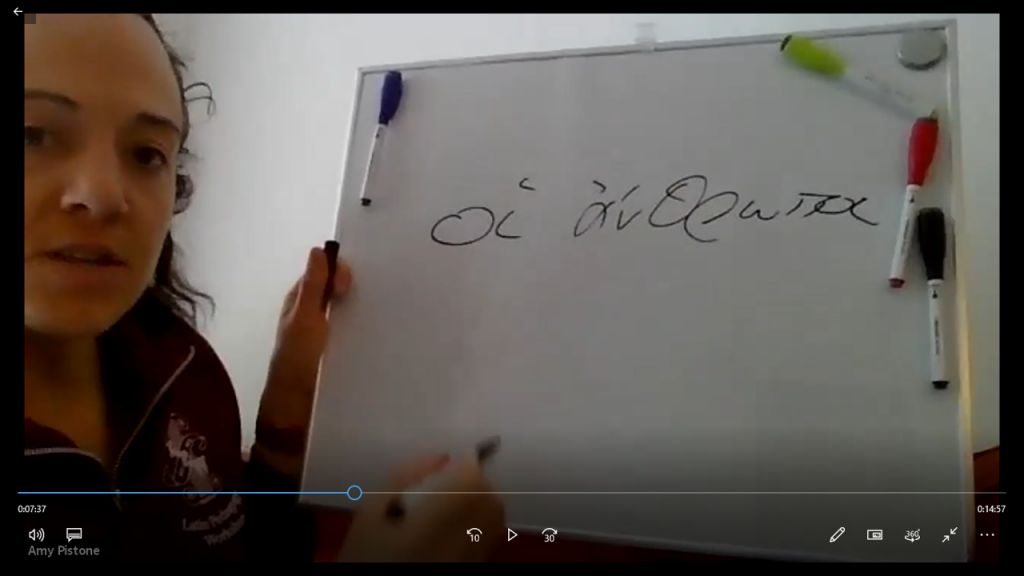
If you don’t have a tablet, or if you don’t have access to a Zoom account, there is a perfectly workable option available to you! I bought a $6 dry erase board at the store and — while backlit and sitting on my couch is far from the ideal configuration — this will absolutely get the job done in a pinch. A little more time spent erasing and arranging things, but very doable.
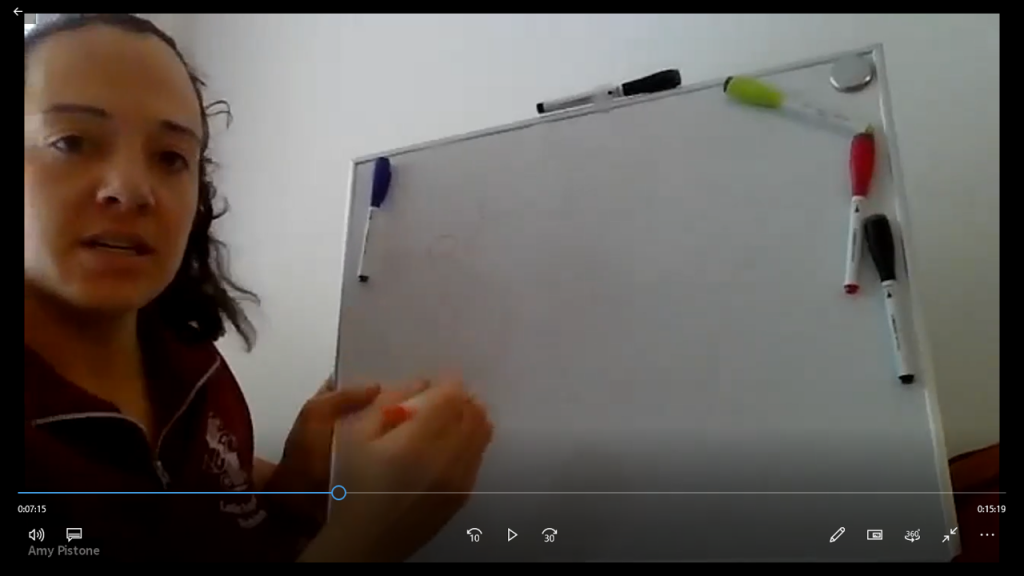
I usually like to use multiple colors on the dry erase board in my classroom, but some of the colors weren’t visible at all over Zoom. Case in point, orange was not at all visible.