For my first foray into flipping a class, I decided to focus on accents, since Greek accentuation is a whole can of worms and some students take to it far quicker than others do. A video seemed like the perfect way to let students work through accentuation at their own pace, since they can pause and rewind if they want to go back over something. Also, as I’ll get to in a second, I interspersed short (and sometimes not-so-short) quizzes in the video to make sure that students were grasping the content.
This was my first attempt at a video of this sort, and I left it in a slightly rough form for two reasons. One, I didn’t have time to re-shoot and re-shoot, since my students needed to get a sense of how accentuation works, and I only realized some of the issues with the recording once I went back to edit it. Rather than re-record the whole thing, or create a weird patchwork of me in different outfits spliced together, I decided just to leave it and insert a few slides with what my students would have heard, had the audio not cut out. I like to think that gave my video a nice, old-timey silent film feel.
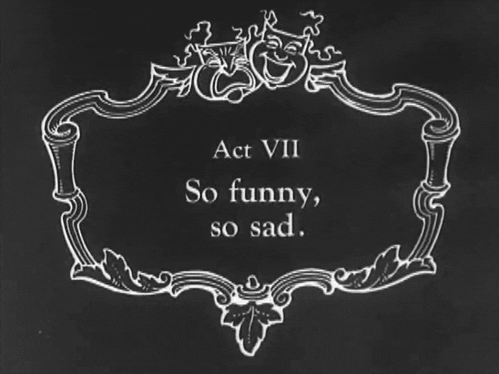
I also kept it as a sort of warts-and-all look at video production, because I knew I wanted to write about this experience, and I wanted other people to see what a perfectly acceptable/successful video can look like. It doesn’t need to be entirely sleek and flashy — my students learned the heck out of accents with this production quality. I say this in hopes that more people will be willing to give this a try!
I will say that there are a few issues you should expect. First and foremost, you’re going to have to deal with how you look on camera (unless you want to just do voice-overs for a slideshow presentation). I tinkered with the lighting and the angle of my laptop’s webcam a bunch before deciding that it was good enough. Despite all my own anxieties though, as a friend of mine pointed out, “they see you every day and they already know what you look like.” So I made my peace with the fact that I’m here to teach accents, not win a beauty contest!
Also, the tech side of things could have been smoother. I recorded on my laptop, which is a PC, but I wanted to use the video creation/editing program Screenflow, which is only available for Macs. Unfortunately, everything I know how to do on a computer is on a PC, so there were some definite compatibility issues. Also, I should note that Screenflow is pretty pricey ($129) — there are some free or cheaper options (in the past, I made this video just using Windows Movie Maker) but I’m planning to do a lot more experimenting with video and I decided it was worth the investment.
So, here it is! My first teaching video!
I sent it to my students through a program called H5P (which is a great replacement for Zaption, which no longer exists), which allowed me to insert interactive elements. This way, I can require that they get a certain percentage of the questions right before going on, and I can see where people are doing well and where people are struggling, as a class. Though I’d love for everyone I know to perfect their Greek accents, you can also skip up to where the pink dots are in the progress bar, below, to see how this interactive component worked.
It wasn’t perfect, but all told, I’m excited about this project and — once I get feedback from my students — I have big plans to try to improve on this for my next one!


no replies